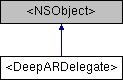A delegate that is used to notify events from DeepAR to the consumer of the DeepAR SDK.
More...
#import <DeepAR.h>
A delegate that is used to notify events from DeepAR to the consumer of the DeepAR SDK.
It is set on DeepAR or ARView.
◆ animationTransitionedToState:
| - (void) animationTransitionedToState: |
|
(NSString *) |
state |
|
|
optional |
Called when the conditions have been met for the animation to transition to the next state (e.g. mouth open, emotion detected etc.).
- Parameters
-
| NSString* | state The state name. |
◆ didFinishVideoRecording:
| - (void) didFinishVideoRecording: |
|
(NSString *) |
videoFilePath |
|
|
optional |
Called when the video recording is finished.
- Parameters
-
| NSString* | videoFilePath The video file path. |
◆ didSwitchEffect:
| - (void) didSwitchEffect: |
|
(NSString *) |
slot |
|
|
optional |
Called when the switchEffect method has successfully switched given effect on a given slot.
- Parameters
-
| NSString* | slot The slot name. |
◆ didTakeScreenshot:
| - (void) didTakeScreenshot: |
|
(UIImage *) |
screenshot |
|
|
optional |
Called when DeepAR has finished taking a screenshot.
The result is given as an UIImage object in the screenshot parameter.
- Parameters
-
| UIImage* | screenshot The taken screenshot. |
◆ faceTracked:
Called on each frame where at least one face data is detected.
- Parameters
-
| MultiFaceData | faceData The face data. |
◆ faceVisiblityDidChange:
| - (void) faceVisiblityDidChange: |
|
(BOOL) |
faceVisible |
|
|
optional |
Called when DeepAR detects a new face or loses a face that has been tracked.
- Parameters
-
| BOOL | faceVisible Any face visibility. |
◆ frameAvailable:
| - (void) frameAvailable: |
|
(CMSampleBufferRef) |
sampleBuffer |
|
|
optional |
◆ imageVisibilityChanged:imageVisible:
| - (void) imageVisibilityChanged: |
|
(NSString *) |
gameObjectName |
| imageVisible: |
|
(BOOL) |
imageVisible |
|
|
| |
|
optional |
DeepAR has the ability to track arbitrary images in the scene.
- Parameters
-
| NSString* | gameObjectName The name of the node in the filter file to which the image is associated. |
| BOOL | imageVisible New visibility. |
◆ numberOfFacesVisibleChanged:
| - (void) numberOfFacesVisibleChanged: |
|
(NSInteger) |
facesVisible |
|
|
optional |
Whenever a face is detected or lost from the scene this method is called.
- Parameters
-
| NSInteger | facesVisible The number of currently detected faces in the frame. |
◆ onErrorWithCode:error:
| - (void) onErrorWithCode: |
|
(ARErrorType) |
code |
| error: |
|
(NSString *) |
error |
|
|
| |
|
optional |
Called when an error has occurred.
- Parameters
-
| ARErrorType | code Error type. |
| NSString* | error Error message. |
◆ recordingFailedWithError:
| - (void) recordingFailedWithError: |
|
(NSError *) |
error |
|
|
optional |
Called when an error has occurred during video recording.
- Parameters
-
| NSError* | error The video recording error. |
The documentation for this protocol was generated from the following file: